Introduction
The PWM Settings window of BasicMicro Motion Studio is used for motor and encoder testing. This windows is reached by clicking “PWM Settings” on the left-hand side of the Application. This Application Note covers the features and usage of the tools available in this section of Motion Studio.
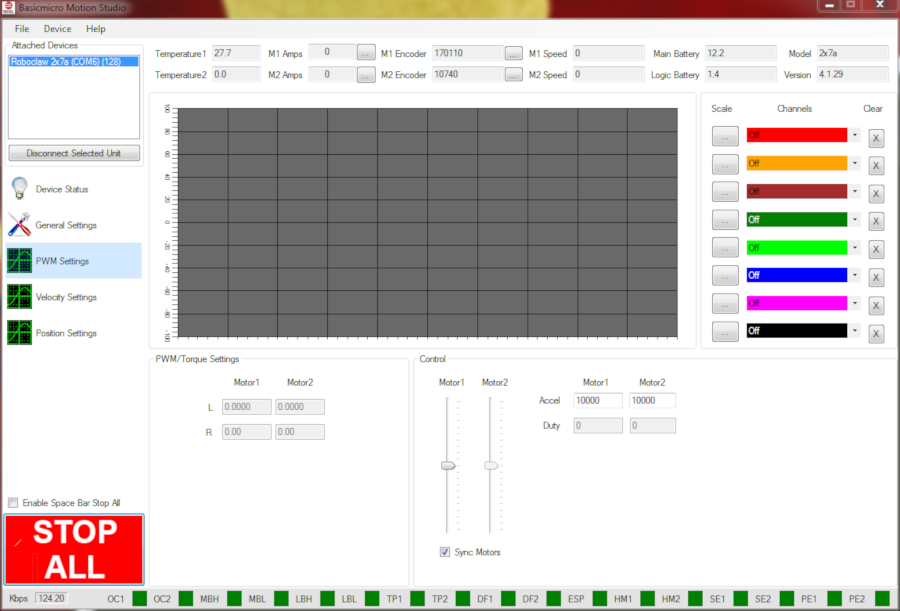
Figure 1: The PWM settings windows.
Sections
Graph
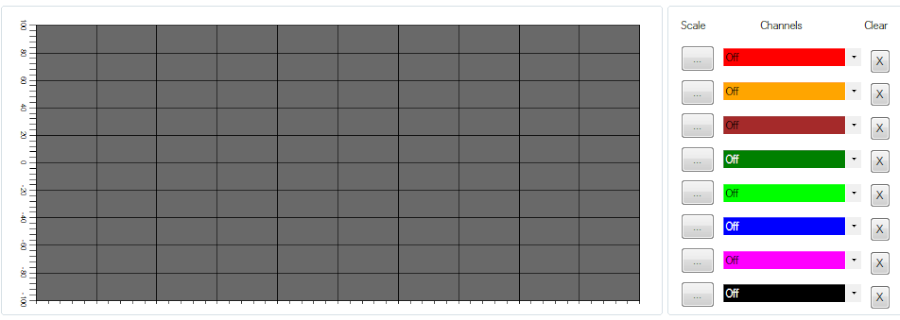
Figure 2: The graphing pane.
The graphing section of the PWM Settings window is used to graph various values of the motor and controller’s operation against each other over time. The usage of this tool will be covered in another article.
PWM/Torque Settings
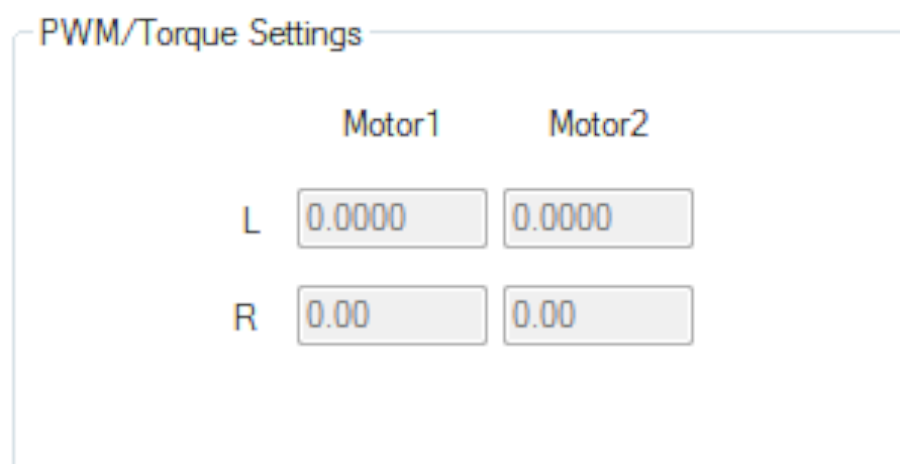
Figure 3: The torque settings pane.
This section is for use with MCP motor controllers. Using these settings switches the MCP from pwm control to current control mode. The L values for each motor is the inductance value of the motor. The R values is the resistance value of each motor. Be aware that operating a motor in current control mode with no load can lead to a runaway condition. If the current value set for the motor exceeds that of its no load rating the motor will ramp up in speed until it reaches its maximum speed. To prevent this either the motor should be tested under load or the maximum current value in Motion Studio should be set so that this does not occur.
Control
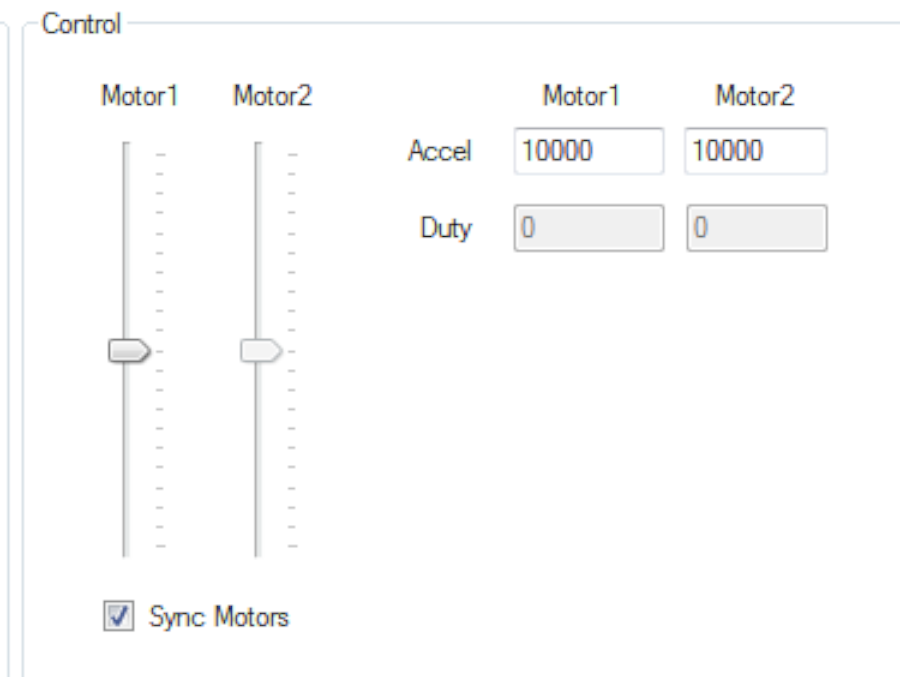
Figure 4: The motor control pane.
The control pane is used to control one or both motors for testing purposes. There are two sliders available, one for each motor. Moving the sliders up turns the motors in the forward direction and moving them down turns the motors in the reverse direction. An acceleration value can be set that changes how long it takes for the motor to reach the speed value given to it. The “Sync Motors” checkbox is used to tie both sliders together so that changes in the slider position affect both motors the same way. The “Duty” box displays the duty cycle that each motor is operating at. The status bar at the top of the application can be used in conjunction with the control pane. While operating motors with the sliders the current, speed and encoder counts can be viewed to make sure everything is working properly.
